Expansion Card क्या होता है ? What is Expansion Card ?
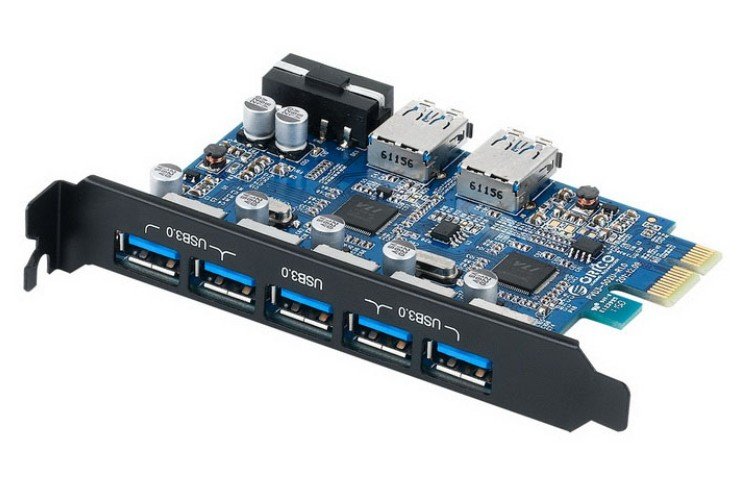
परिभाषा: एक्सपेनशन कार्ड एक तरह का कार्ड या अडेपटर होता है जो की कम्प्युटर की क्षमता को बढ़ाने के लिए और कम्प्युटर की अनुकूलता को बढ़ाने के लिए होता है। इसलिए हम एक्सपेनशन कार्ड का इस्तेमाल करते हैं। यह सिस्टम की क्षमता को बढ़ाने के लिए काफी उपयोगी माने जाते हैं।
यह आज कल आसानी से हटने वाले भी आते हैं जिनहे हम पोर्ट में जब मन चाहे हटा और लगा सकते हैं और कुछ कार्ड मदरबोर्ड में लगे हुए भी आते हैं। काफी तरह के कार्ड कम्प्युटर सिस्टम में इस्तेमाल होते हैं आइए उनमे से कुछ कार्ड के बारे में विस्तार से जानते हैं।
Definition: An expansion card is a type of card or adapter that is used to increase the capacity of the computer and to increase the compatibility of the computer. That's why we use expansion cards. It is considered very useful for increasing the capacity of the system.
These days, these are also easily removable, which we can remove and put in the port whenever we want, and some cards also come attached to the motherboard. Many types of cards are used in computer systems, let us know about some of them in detail.
एक्सपेनशन कार्ड के प्रकार ( Types of Expansion Card In Hindi )
Network card – Network card is used to connect the computer system to the computer network with the Internet and is also used in communication between computers. We also call network card as network adapter and network interface card (NIC). NIC cards have pins on the bottom so that they can be inserted into expansion slots on the motherboard. In this, there is a port named RJ-45 at the back, in which we can easily connect it to the LAN network. There are also two types of NIC cards in this, one for wired network and one for wireless network. Wired network cards have a port on the back, while wireless cards have an antenna.
Video card – This card works to show graphical interface like image, video etc. in the system. It works to convert instructions into graphics with the help of more processing. We also call it graphic card and display card. The video card has its own separate processor, which is a means of showing the operating system and the display on the monitor. It is connected to the motherboard with the help of pins at the bottom and it also has many different types of ports which work to connect many types of output devices such as monitors, projectors etc. These are connected to big data slots such as PCI slot and AGP slot, both these slots are in the motherboard itself and they are connected to these slots.
Modem – Modem is also similar to network card but it is made of old technology. It uses telephone lines to connect computer systems to the Internet. It mostly has two ports for the RJ-11 connector. The first port is used to connect the system to the telephone line and the second port is used to connect the telephone line. It converts the digital signal of the telephone line of its system into an analog signal.
Audio card – Audio card works to convert electrical signal into audio signal for sound so that we can hear that sound. Many types of ports and jacks are connected to the audio card, in which we can connect headphones, microphones, speakers and other digital audio devices.



